Get Your Electronic Devices to Your New Home
All My Sons Moving & Storage provides professional packing services to help you get everything you own, including your fragile electronics, secured for the move. Will you be packing your electronics yourself? Follow this 5-step guide to ensure all your electronics make it to your destination safely.
Computers, televisions, tablets, gaming systems, media players, and all manner of battery-powered devices may seem difficult to pack. After all, microchips and circuit boards are delicate instruments, and there’s a multitude of cables and wires to keep track of as well. With a little extra care, your electronic devices can make it safely to your destination without losing their spark.
Step 1: Offload Excess Electronic Items
The first step of any move should be to lighten the load. If you’ve accumulated a number of electronics, there might be some that you no longer use and enjoy. Take stock of your electronics collection and evaluate every piece. You might share many fond memories with your Nintendo 64, but does it still function or is it just gathering dust in your attic?
Sort your unwanted electronics into three major categories.
Sell: Electronics in excellent condition that you do not desire to keep can be sold for a little extra moving budget cash. You can sell electronics peer-to-peer on Facebook Marketplace, OfferUp, Swappa, and eBay. Many stores (Including Costco, Staples, Best Buy, Walmart, Amazon, EcoATM, and Back Market) offer cash, store credit, or gift cards to trade-in used devices like phones, tablets, computers, and gaming systems. You might also check with a local consignment store or pawn shop to see if you can get cash or credit for your unwanted device. Note that some older electronics like gaming systems and media players that still function or only require light repairs might be of interest to collectors.
Donate: Electronics you don’t want to keep that are in good, working condition could be beneficial to someone else. Goodwill and The Salvation Army both accept electronic items to sell in their nationwide thrift stores. You can also check around your local area to see if any charities or nonprofits are looking for certain types of electronics.
Discard: Broken, dysfunctional, or extremely outdated electronics that aren’t of interest to a collector should be responsibly discarded. Check Earth911 for a local electronics recycling collection center near you. Best Buy and Staples collect some devices for recycling as well, check your local store for regulations.
The electronics you decide to keep you should set aside during the decluttering process. Once you are down to the electronics that will make the move with you, proceed to step two.
Step 2: Backup Essential Data
Before you move items that contain sensitive or important data, you should back up that data to a cloud or an external hard drive. Ideally, you will transport the external hard drive with you in an essentials and emergencies bag so that it is on your person at all times. This way, if something happens to your moving boxes, your data is safe with you.
Step 3: Remove Batteries and Unplug Cables
Regular batteries might leak corrosive chemicals if they are left in your electronic devices, especially if your electronics are going into storage for any length of time. Before moving, remove batteries and place them in a plastic bag.
Unplug all cables from your electronic devices and wrap them with twist ties or Velcro straps. Use stickers or masking tape to label your cables so that you know which devices they go to.
Step 4: Put Electronics in Boxes and Fill Empty Space
If you have the original packaging your electronic devices came in, then they are the ideal packaging to move your items. Raid the closets and put your computers, televisions, and tablets right back in those boxes.
Did those boxes get thrown out a long time ago? Not to worry, electronics can be packed in small to medium standard-sized moving boxes. Place your electronic device in the smallest box that can comfortably accommodate it, and then fill empty space in your box with anti-static packing material like towels or anti-static bubble wrap.
If you are putting electronics into storage, consider packing with desiccants to prevent damage from humidity.
Step 5: Seal and Label Electronics Boxes
Make sure all your electronics boxes are thoroughly sealed before you move them. Always check the weight of a box before you seal it so that you do not overload boxes. Use a black permanent marker to write, “FRAGILE” on especially delicate electronics and put an arrow on the box to indicate if it must be moved upright.
Electronics Packed for the Move
Once the electronics are packed for the move, be sure to book with your professional movers. All My Sons Moving & Storage would be honored to handle the electronic devices while we perform all the heavy lifting for your move.
Click the quote button below to get started on your move.
Quick Moving Tips

Emergency Move Essentials Checklist
When you need to move in a hurry, knowing what your essentials are is even more crucial to making the next few weeks in your new or temporary home as comfortable as possible.

Emergency Moves: Disasters, Evictions, and More
From evacuating a neighborhood because of an impending hurricane to rushing to leave an abusive relationship, emergency moves might come in all shapes and sizes but they hold a few things in common.
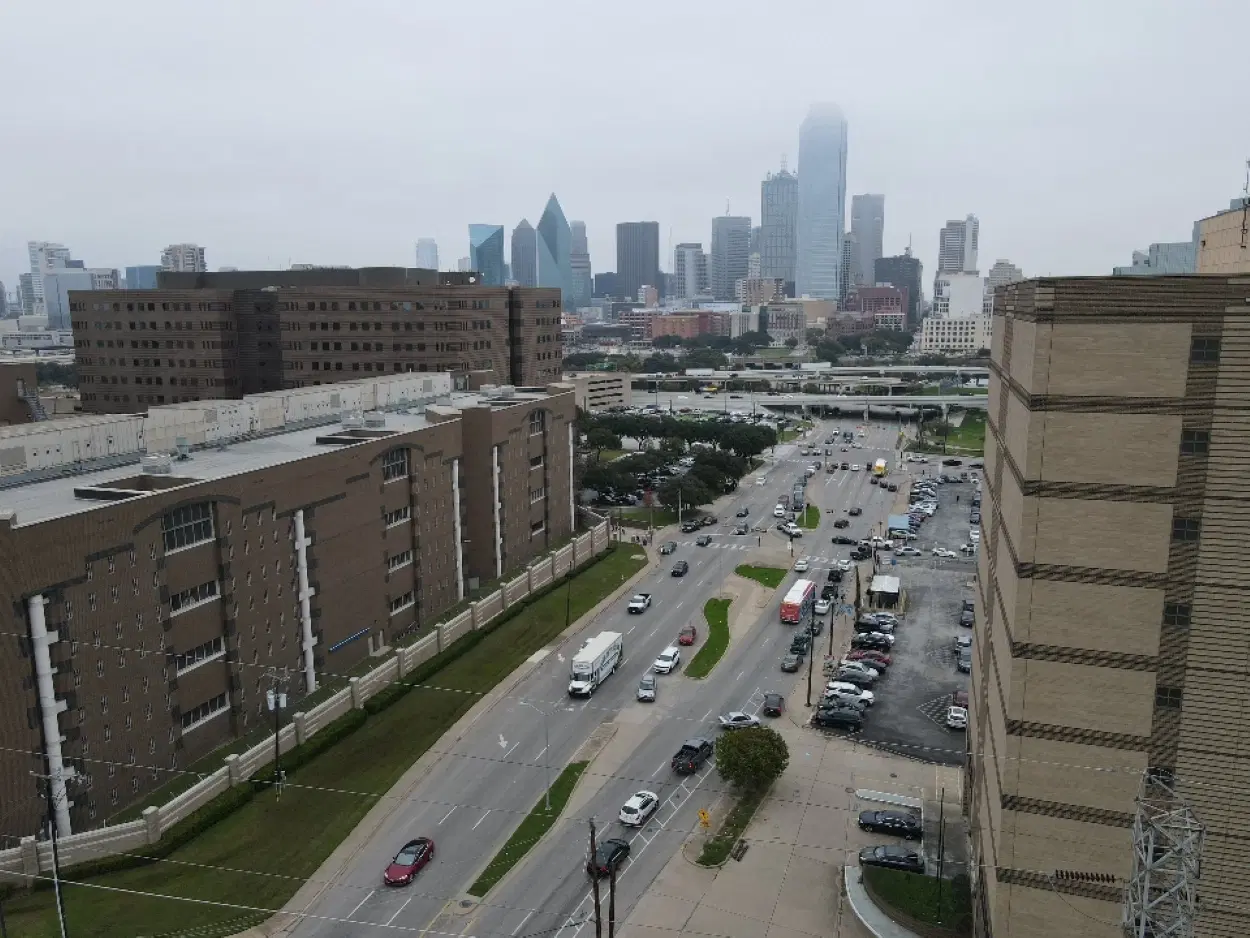
Destination Dallas: Your Guide to Relocating to the DFW Metroplex
Will your next move take you to Dallas, Texas? Allow All My Sons to be your guide to this thriving metroplex in the heart of North Texas.


